Slack for Community: Pros & Cons
Slack is built for work, not for communities. If you do however choose to use it as such be aware of where it excels and where it falls short... and how you can plug the gaps in your community management strategy.

In our tireless efforts to build a product that serves the communities that we know best, we have learned a ton about what works and what doesn't. We'll be using this space to share everything we've seen, our thought process, and our reflections on how communities & software are changing the world for the better.
Without further ado.. let's talk about how people are using Slack for communities these days.

Things Slack is Pretty Great For
Adoption
Slack is so ubiquitous in some circles that it's difficult to overstate the ease of getting people onto it. Compare this to some of the other existing community platforms tools like Discourse, Circle, and MightyNetworks. Each of these is more difficult to build a community on as they have the friction of creating an account and checking it regularly to engage with the community.
Ease of Setup
After like 3 clicks, a text box, and zero-ish dollars- a Slack workspace is set up. After you've invited 1 person, you've basically achieved the minimal setup required to use the product. At this point, you could call it a day but you could always do more; from channel organization, to adding color themes to installing all the Slack bots you'll need for introductions, membership matching, and whatever else you can find on their app directory. However, even after doing all of this, it's nowhere near the multi-week timeframe often cited for getting started on some more complex platforms.
Ease of Use
From our experience and observations, the learning curve for Slack is not terribly steep. Typically within a few weeks people in the workspace wheeling and dealing, creating new channels, replying to threads, adding emojis, chit-chatting, making jokes, sharing mostly irrelevant memes, etc... Amazing, right?
WRONG! keep reading.. 😈
Things Slack is Unequivocally Bad For
Building Community Knowledge Over Time
If you have a community of 100 active users and a large community tools budget you may feel this problem slightly less acutely. Slack search works, but many members we have spoken with complain about needing to know exactly what was said to find a relevant thread or conversation.
If however, you are even a little bit constrained on budget, then Slack will cap your community at 90 days' worth of messages (this was previously 10,000 messages, but they updated their retention policy in late 2022). Remember all the memes and sharing and chit-chatting we thought were so great about the ease of use? Often times that comes back to bite communities on both cost and the ease of finding useful information. The more people talk, share, and exchange- the harder it becomes to keep track of & the more of it disappears.
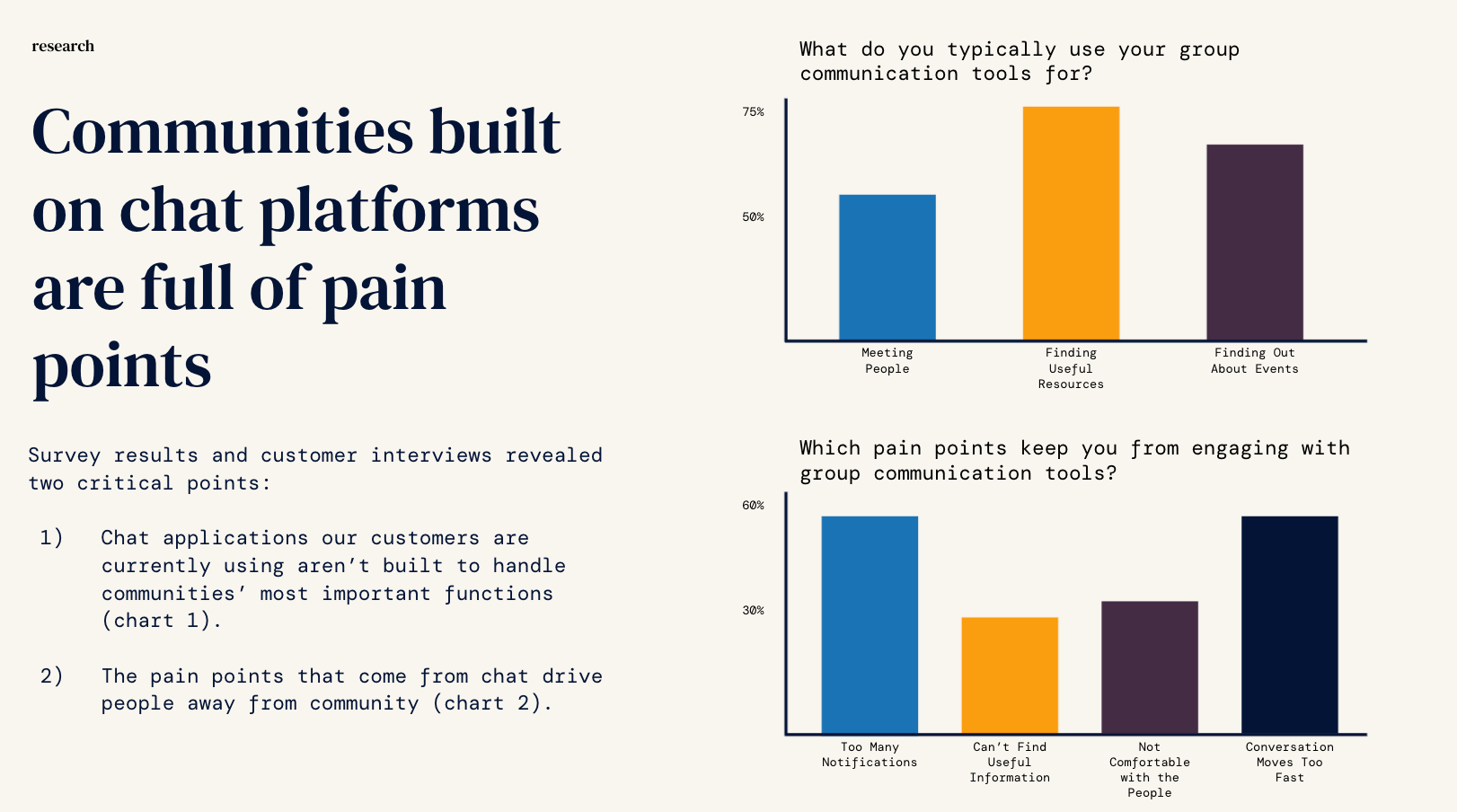
Keeping a Skinny Wallet
With Slack, you either choose to stay within a reasonable budget or build up the community's base of knowledge over time. You unfortunately cannot have both as a result of the dynamics explained above.
Managing Member Information
Since Slack is built for work and not communities their product assumes that it exists in some larger enterprise context. One in which the need for a directory or any type of valuable profile is probably taken up by some other enterprise tool. Unfortunately for many communities, this is not the case- instead communities on Slack are forced to resort to external systems like Airtable, Notion, LinkedIn Groups, or a combination of other tools. While these solutions may be easy enough to get set up they lack the tight integration and/or search-ability that would make them more valuable and easier to use in conjunction with Slack.
So What Should You Do?
🚨Shameless Plug Alert🚨
Download Chord Connect
Chord Connect is our answer to all of the issues listed above and doesn't require compromise on any of the things that Slack already gets right.
- For building community knowledge over time we offer 1-click message archiving.
- For managing member information our product provides customizable and native profile collection forms.
The truth is, many of the best, most well-run communities these days are using many tools and platforms in conjunction with each other since no one tool adequately meets every need and function of a vibrant community (yet). While forums and Reddit-like platforms are great for building up information over time they often take much more work to set up and don't have the design to support quick ephemeral chat. On the other hand chat apps like Slack and Discord are great for quick banter but quickly become overwhelming for anyone looking to surface resources within a community. Add in the need to manage event calendars, email out announcements, and support a robust directory and it becomes abundantly clear why so many community stacks involve multiple tools.
At Chord one of our goals is to make sure that using multiple tools doesn't require you to multiply the number of hours you spend keeping your community running. We are 100% invested in lowering the barriers to creating great communities online and hope that you give our latest release a look!

